Raymii.org

Quis custodiet ipsos custodes?Home | About | All pages | Cluster Status | RSS Feed
Raspberry Pi unattended upgrade Raspbian to Debian Testing
Published: 27-07-2016 | Author: Remy van Elst | Text only version of this article
❗ This post is over nine years old. It may no longer be up to date. Opinions may have changed.
Table of Contents
I'm working on a Nitrokey/SmartCard-HSM cluster article and therefore I needed three identical computers. The current version of Raspbian (2016-05-27) is based on Debian Jessie and comes with a version of OpenSC that is too old (0.14) to work with the Nitrokey/SmartCard-HSM. Since there is no Ubuntu 16.04 official image yet I decided to upgrade Raspbian to Debian Testing. Since I don't want to answer yes to any config file changes or service restarts I figured out how to do an unattended dist-upgrade.
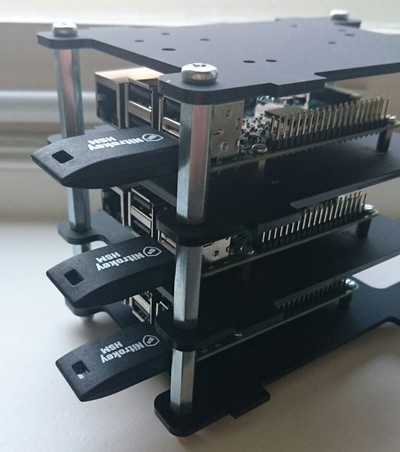
The 3-Pi HSM cluster to be used for the cluster articles
Recently I removed all Google Ads from this site due to their invasive tracking, as well as Google Analytics. Please, if you found this content useful, consider a small donation using any of the options below. It means the world to me if you show your appreciation and you'll help pay the server costs:
GitHub Sponsorship
PCBWay referral link (You get $5, I get $20 after you've placed an order)
Digital Ocea referral link ($200 credit for 60 days. Spend $25 after your credit expires and I'll get $25!)
The Nitrokey HSM is an open hardware and open software device. It is a USB version of the SmartCard-HSM. Both the SmartCard-HSM as the Nitrokey HSM have sources available and are fully supported by the OpenSC project.
I have multiple articles on the Nitrokey HSM/SmartCard-HSM. I also have a lot of professional experience with large expensive HSM hardware.
ARM repositories
Since Raspbian is a fork of Debian I first checked if there were any testing
repositories in the mirrors and as it turns out, there are. Since
the current version ships with OpenSC 0.14 and there is a 0.16 package in
the repo here I suspected that that was the testing package. Installing it
on Jessie failed however, so a dist-upgrade it was.
dist-upgrade
A regular repository change in sources.list and a dist-upgrade are very
interactive. It involves manual editing and the apt upgrade asks a lot of
questions, for example, retain a config file, restart services, changelogs, etc.
Since I tend to reinstall Pi SD cards often I don't want to do that manual
process every time. So here are the commands to do an unattended upgrade to
testing. Which in my case works the 7 times I tried now, without asking
questions. Do note that in your case it might hose your Pi and destroy all data
and projects on it, so make sure you have a tested working backup.
Place this in a file named upgrade.sh:
# vim upgrade.sh
# Remove any third party sources
rm -rf /etc/apt/sources.list.d/*
# Change te repo's
sed -i -e 's/jessie/testing/g' /etc/apt/sources.list
# Update package lists
apt-get update
## UPGRADE ALL THE THINGS!!!
DEBIAN_FRONTEND=noninteractive DEBIAN_PRIORITY=critical apt-get -q -y -o "Dpkg::Options::=--force-confdef" -o "Dpkg::Options::=--force-confold" dist-upgrade
# Remove no longer needed packages
DEBIAN_FRONTEND=noninteractive DEBIAN_PRIORITY=critical apt-get -q -y -o "Dpkg::Options::=--force-confdef" -o "Dpkg::Options::=--force-confold" autoremove --purge
# FINISH HIM
reboot
Save it and then run it to start the upgrade:
bash ./upgrade.sh
Debian upgrade, unattended explanation
Debian packages can prompt a user during install to generate custom
configuration, or in the case of MySQL, set a root password. It can also have
messages with different priorities. The critical priority is (almost) never
used so it won't prompt you. The noninteractive frontend tells the terminal
that you're not able to answer any questions.
The two Dpkg::Options mean the following:
--force-confdef: upgrade the configuration file if there are no local changes--force-confold: otherwise, preserve the existing configuration file
If you supply --force-confnew instead of --force-confold it will overwrite
any changes by the new config file.
If you want to install a package unattended you know will ask questions (like
MySQL), then you can use debconf to set the answer to those questions
beforehand (scriptable, yay). In the case of MySQL on 12.04:
echo mysql-server-5.5 mysql-server/root_password password P@ssw0rd | debconf-set-selections
echo mysql-server-5.5 mysql-server/root_password_again password P@ss0wrd | debconf-set-selections
You can view all possible selections (questions) with the debconf-get-
selections command:
debconf-get-selections | grep mysql-server
Output:
mysql-server-5.5 mysql-server/root_password_again password
mysql-server-5.5 mysql-server/root_password password
mysql-server-5.5 mysql-server/error_setting_password error
mysql-server-5.5 mysql-server-5.5/postrm_remove_databases boolean false
mysql-server-5.5 mysql-server-5.5/start_on_boot boolean true
If debconf is not installed, the package debconf-utils provides it.